Amazon Stores
The Inside Scoop on Stores
Cheat Sheet
• What is a Store?
Amazon Stores are a way of creating a custom brand destination on Amazon while bringing an online store experience. Stores are a free and fairly intuitive service made up of pre-formatted, customizable layouts available to any Amazon 1P or 3P merchant. Amazon stores allow merchants to create a one stop shop for all of your listings and just your listings. You can use storefronts to create your own custom immersive virtual shopping experience right on the Amazon platform. Stores are a great way to fully display your brand and your product listings. You have access to content tiles that aren’t available in the A+ Content Manager as well as the option to add videos.
• Why create an Amazon Store?
There are many reasons to start an Amazon Store. Since it is a free tool that comes with being a vendor or seller on Amazon, the barrier to entry is low. We have distilled the main reasons you would want to start an Amazon Store into a few key points:
1. Stores provide a shopping experience that features solely your listings. Unlike normal product listing pages which are filled with distractions and ways to leave your listing, Storefronts are exclusively made up of your content. In fact, the only way to leave your store is through Amazon’s header which disappears as soon as you scroll below the fold. This creates an immersive experience for shoppers where you can fully display your brand, just like your own website.
2. Stores allow you to utilize large High definition video content tiles.Nowhere else on Amazon can you create a video that previews so large. Creating custom thumbnails is a powerful tool to get people interested in a product, a feature, or your brand story. Video is highly engaging and a great way to draw people into the store so you will often see video right on the homepage.
3. Stores allow you to create dedicated pages for specific product lines. If you have a large catalog of products, it is incredibly beneficial to be able to categorize your products in a way that is helpful for shoppers to guide them to what they are looking for. You can easily create sub-pages to further categorize your product lines.Creating dedicated pages for products allows you to combine listings, images, video, and text to essentially create a landing page strictly for your products.
4. The creation of custom URLs. Creating custom URLS allows you capitalize on both internal and external traffic. You can now use your Amazon Store link on your Amazon marketing campaigns, in online campaigns outside Amazon such as Google and e-mail or share them on your brand’s social media.
5. Stores allow you to develop brand equity and loyalty. With product listings, you are trying to cram as much information in the most succinct way possible. There’s not much room to showcase your brand. Here’s where stores come in. With stores, you get much more breathing room. This is your dedicated space and so you can truly show off your brands identity. Feel free to share your brand values, your mission statement, and your brand story. Use the space to bridge the gap between your brand outside of Amazon and your brand on Amazon.
Asset Requirements: Cheat Sheet
Image Requirements
BEST EXPORT SETTINGS:
• High-Resolution jpgs, pngs, and bmp
• At least 72 DPI (dots per inch)
• Export in RGB
• 2MB file size maximum (Under 1MB recommended)
PROHIBITED CONTENT:
•Images that are pixelated, obviously distorted or stretched
• Children in dangerous or adult situations
• Excessive violence or gore
• Images of actual or implied abuse
• Sexual images
• Intimate apparel

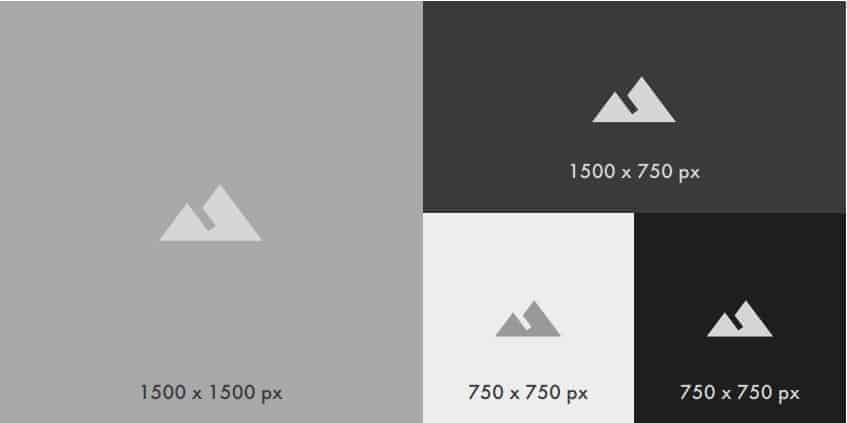
FUNDAMENTALS OF AMAZON CONTENT
AMAZON STORES
Asset Requirements: Cheat Sheet-2
Video Requirements
BEST EXPORT SETTINGS:
• Video must be at least 1,280 x 640 pixels
• Must be less than 100MB
• Avi, mov, mpg, mpeg, mp4, m4a, m4v, and m4p files are supported
PROHIBITED CONTENT:
• Videos with URLs
• Videos over 5 minutes long
• Children in dangerous or adult situations
• Excessive violence or gore
• Images of actual or implied abuse
• Sexual images
• Intimiate apparel
• Entertainment trailers without a content rating prior to the trailer starting
• Red-band or age-gated trailers
• Trailers for movies rated NC-17
• Video game trailers rated AO or the local equivalent

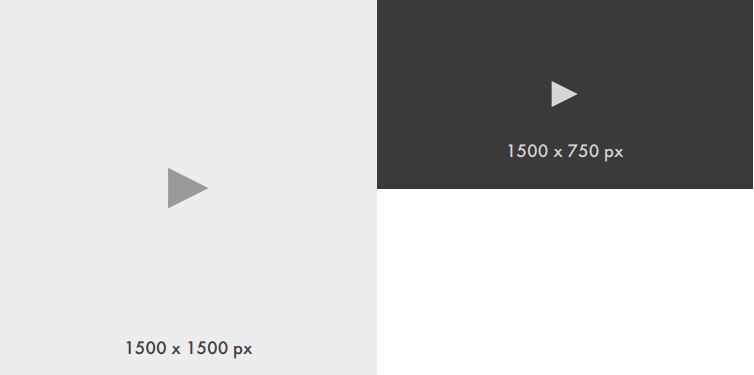
FUNDAMENTALS OF AMAZON CONTENT
AMAZON STORES
Content Tiles: Cheat Sheet
Image Tiles
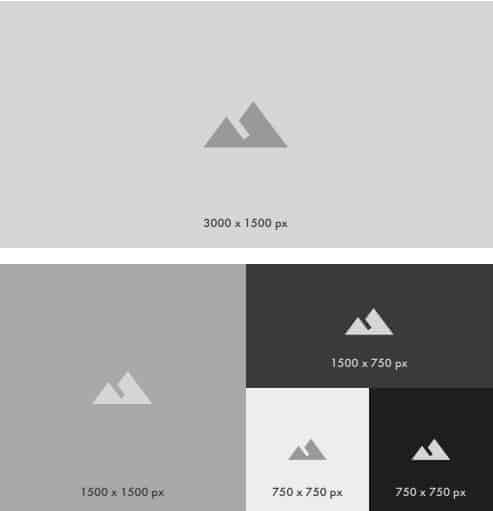
Video Tiles
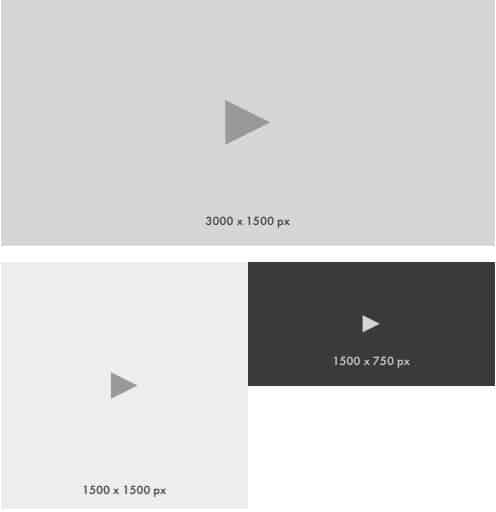
Hero Tile
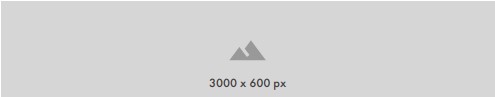
Logo Tile

400 x 400 px
Product Tiles 3000 x 1500 px
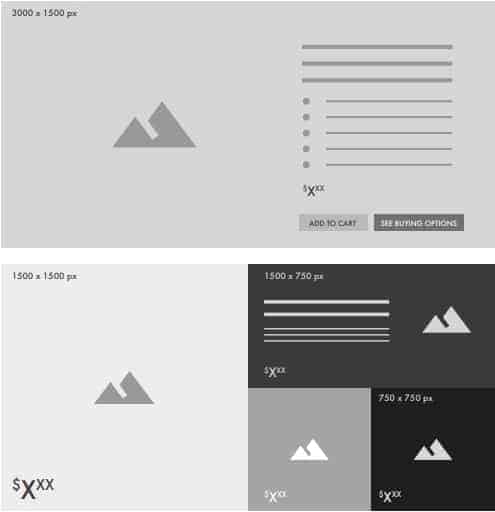
Gallery Tile

FUNDAMENTALS OF AMAZON CONTENT
AMAZON STORES
Store User Interface: Cheat Sheet
• Add new pages
• Re-arrange page order in navigation menu
• Create sub-pages
• Change page name
• Delete a store
• Change your store name
• Change your brand logo
• Add content tiles
• Re-arrange order of content tiles
• Upload images and videos
• Add product tiles
• Add text tiles
• Use auto-generated tiles
• Delete/update content tiles
• Live preview of your store
• Displays all content
• Help options (content policy, creative guidelines, ex. stores)
• Check your store status
• Rejection notices
• Error messages
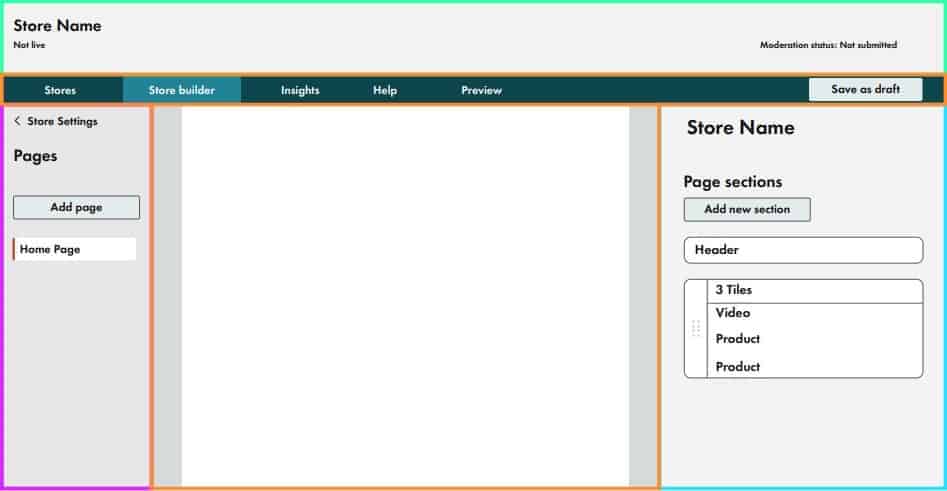
FUNDAMENTALS OF AMAZON CONTENT
AMAZON STORES
How to Stay On Top of Your Store Project Status
Cheat Sheet
• Where to Check Your Store Status
To view the status of your storefront, login to the amazon account that you created your store in. Navigate to the stores dropdown and click manage stores and then click edit store. In the top right corner under moderation status, you will find the current status of the project. If the project is still in the moderation process, it will say in progress.
• How to Find the Reason for a Rejected Page
1. Email. If any pages on your store were rejected for any reason, Amazon will notify you through email with the specific reason for the rejection notice. Included in the email will be a link that takes you directly to the store builder.
2. Stores Preview Window. You can login to your amazon account and go to the store builder. At the top of the page, you will get an error message that notifies you the reason for a rejected page. It will detail which page got the rejection and a general statement about what needs to be fixed. If you click edit, it will take you to the image that needs to be altered. If you need a refresh on Amazon’s content acceptance policy, go to the help dropdown menu and click on the content acceptance policy. If you need additional support or feel that your page was rejected incorrectly, you can scroll down to the bottom of the page and click get support in the bottom left corner in order to create a case with support.
How to Edit Your Live Store
Cheat Sheet
• How to Link Your Brand Byline to Your Store/Customize Your Store URL
1. In the Store Builder, scroll to the bottom of the page and click either “Get Support” (SC) or “Contact Us,” (VC/AMS).
2. If your store is in VC or AMS, describe your issue in the subject line and body description. If your store is in SC, you will need to create a case. Scroll to the bottom of the “Get Support” page and click on “Contact Us.” Choose “Advertising and Stores.” Click on the “Stores” dropdown and select “Basic Settings.” Check “Other Issues” and then describe your issue. If you want to customize your URL, tell support exactly what you would like to change it to in your message.
Pitfalls that Jeopardize the Success of your Store
Cheat Sheet
• Your Store is Too Basic
A store that is too basic feels incomplete.This is your chance to fully display your brand in a space that is completely yours, distraction free. The most common mistake is to simply create a store that is just a product grid of all your products. This is missed opprotunity and doesn’t offer any more than a brand without a store. In fact, if you don’t have a store and someone clicks on your brand byline, a product grid is exactly what you get automatically.
Use your store to display your brand. While Amazon is certainly not a place where you can showcase your brand. Amazon stores have plenty of space to highlight your products, discuss features and benefits, and share your brand story. There are so many different ways to lay-out your content that no 2 stores should look the same.
• Store with Poor Hierarchy
Hierarchy is a crucial to the success of your store. From the Home page of your store, it should be incredibly obvious where the shopper should focus their attention first. This is up to you and your team to decide. Take notes from your own website. Is it more imoportant to show your Brand or to Jump into features and benefits? Put yourself in the shopper’s shoes and help them find exactly what they are looking for.
• Your store Doesn’t Address customer Feedback
Since stores are ample in space, you can utilize them to address customer questions and concerns. It’s important to go through your product reviews and customer questions and to look for patterns. For example, if you sell carpets and repeatedly get returns because people buy rugs that are not properly sized, you can create a size guide that helps shoppers choose the right rug of their space.
• Use of Poor Quality images
Nothing hurts your credibility more than poor quality images. In today’s world of instant everything, we all expect high quality imagery with quick loading times. Images should be clear without any pixilation or distortion meaning the images was stretched. High quality images show that you are a serious and professional brand that is trustworthy.
• Types and Bad copywriting
Good copy takes a brand from good to great. Bad coy is forgettable and won’t lead to many conversions. Good copy speaks to your target audience. Bad copy tries to speak to everyone. Well written copy helps you position your brand. The power of your positioning is massive in a market place that offers any product with endless variations on price. If your copy is too general, simplistic, or contains errors, your positioning will ultimately be affected as a result.