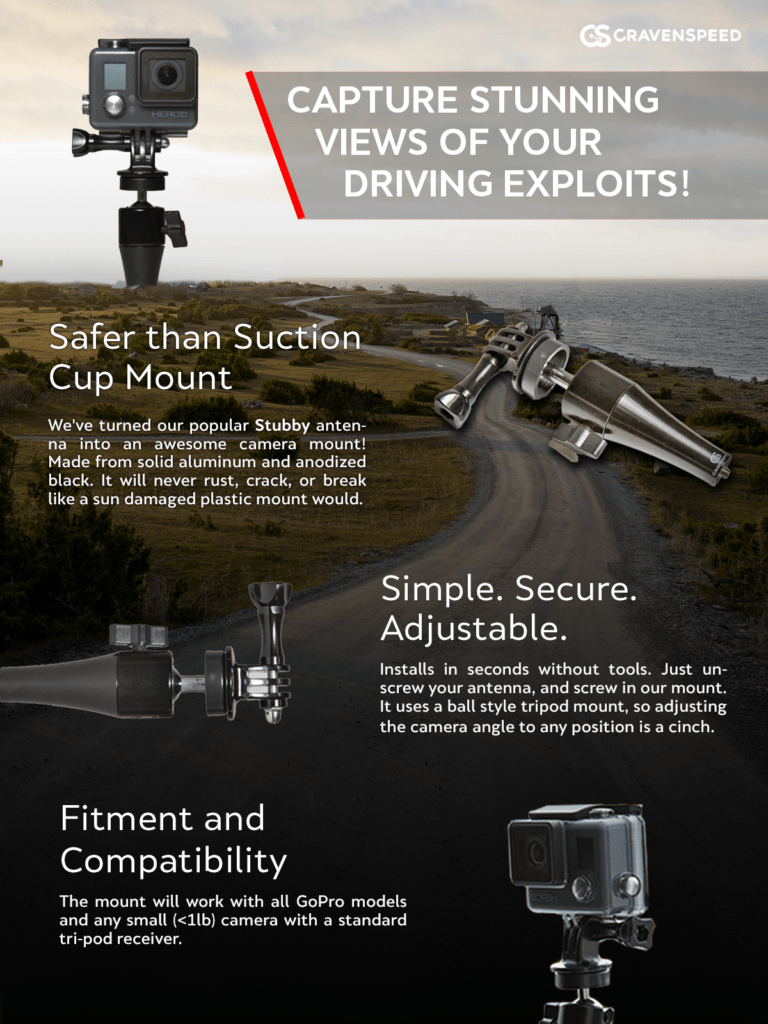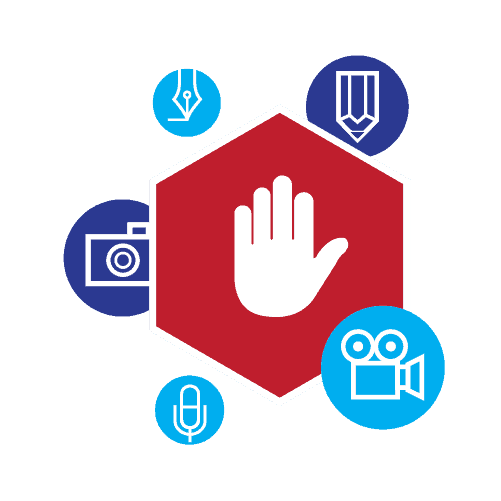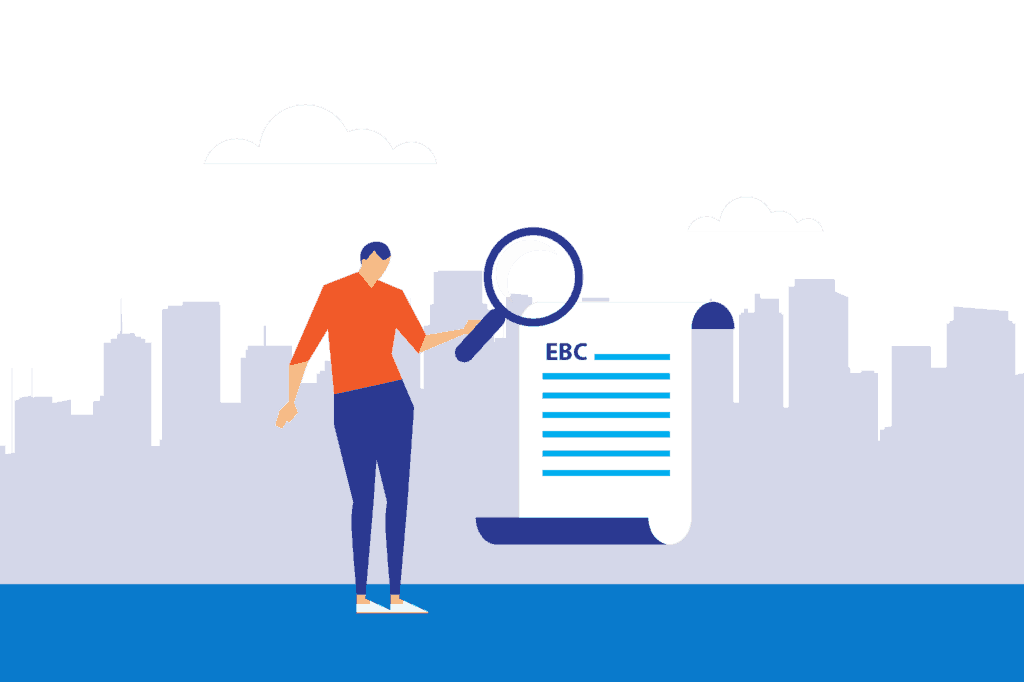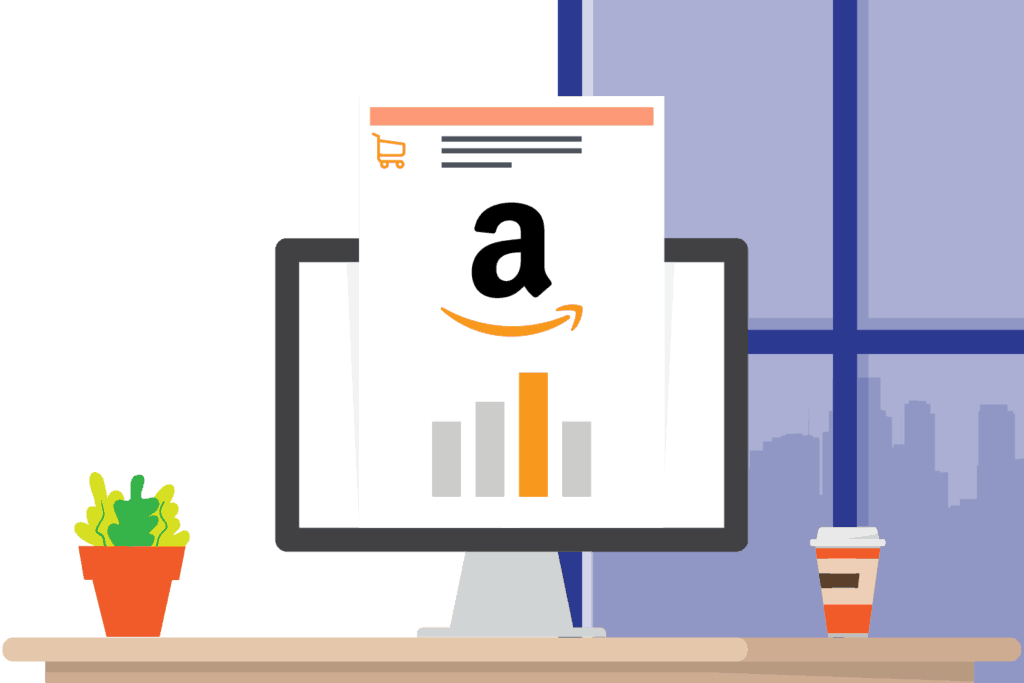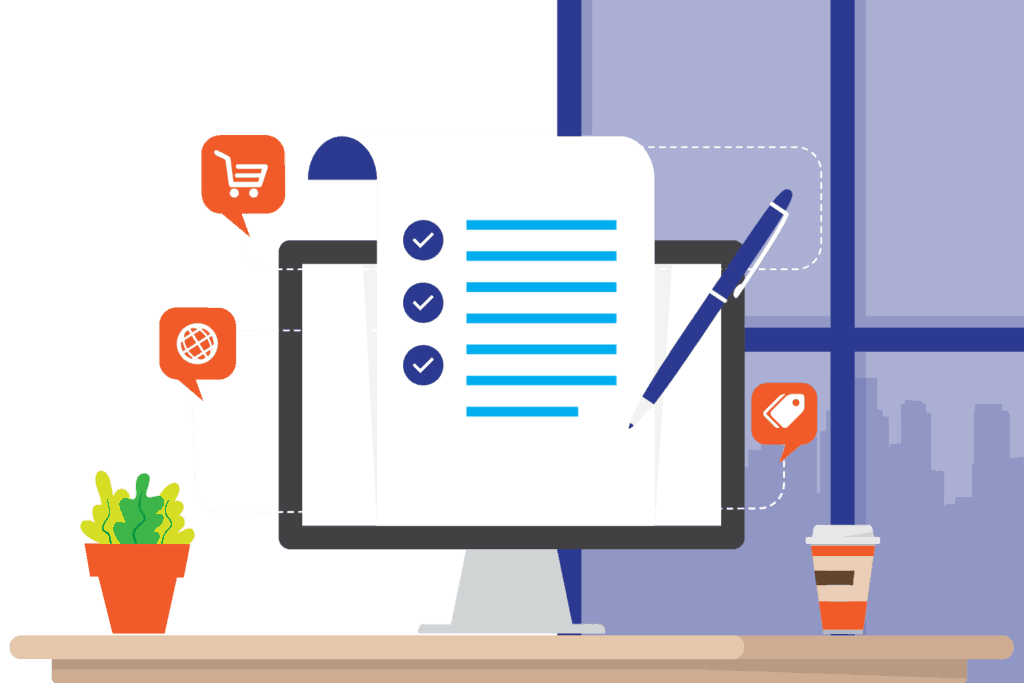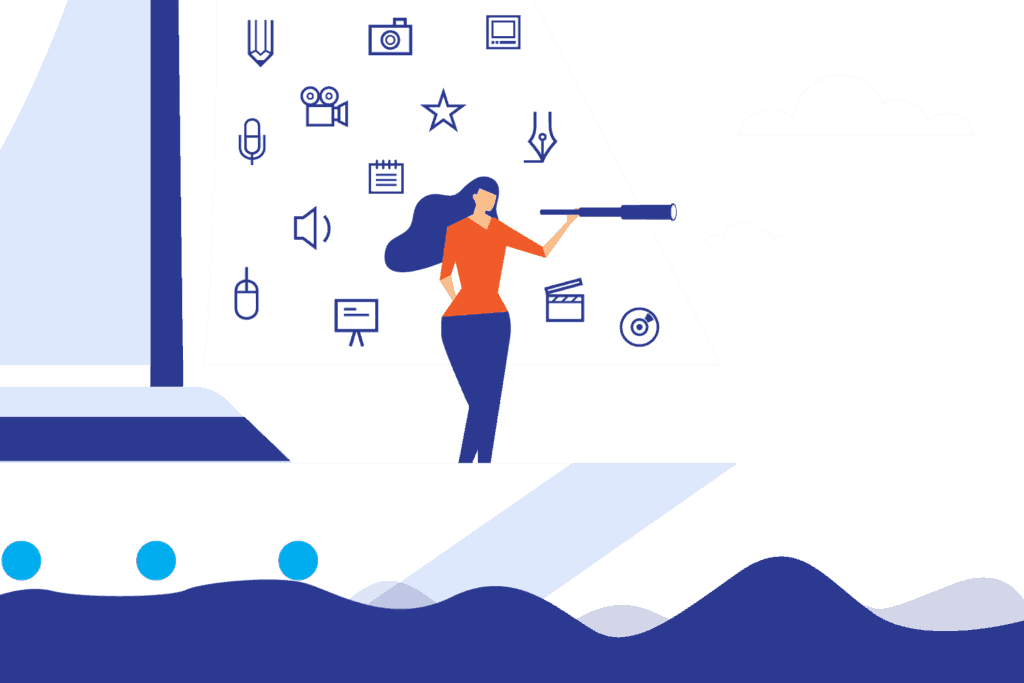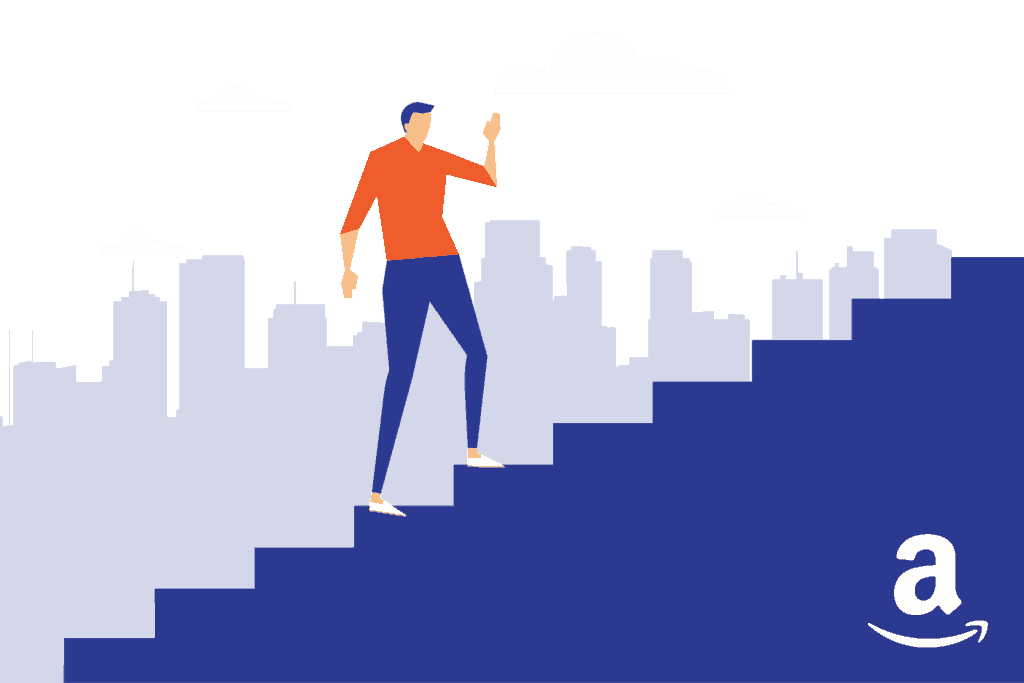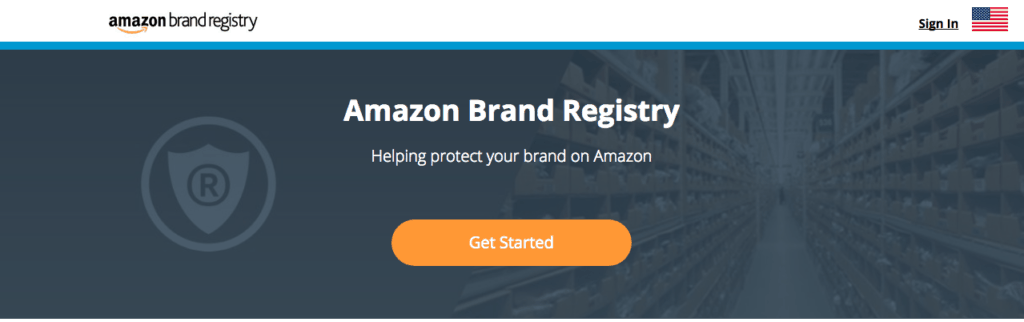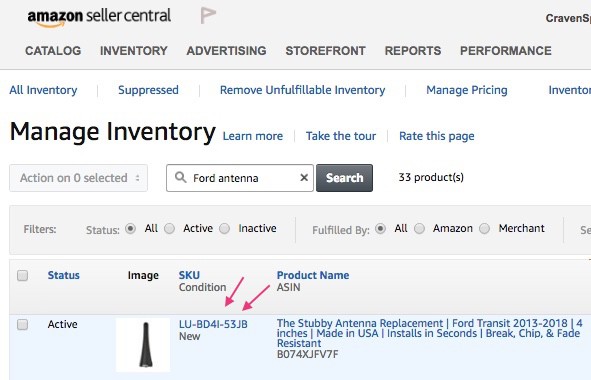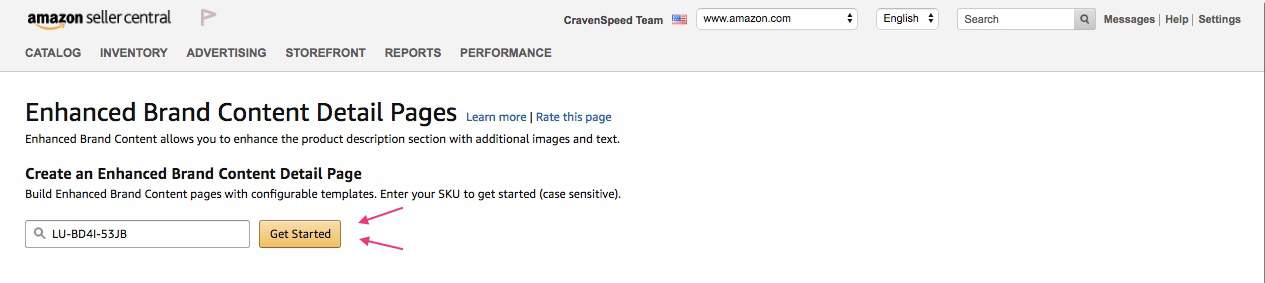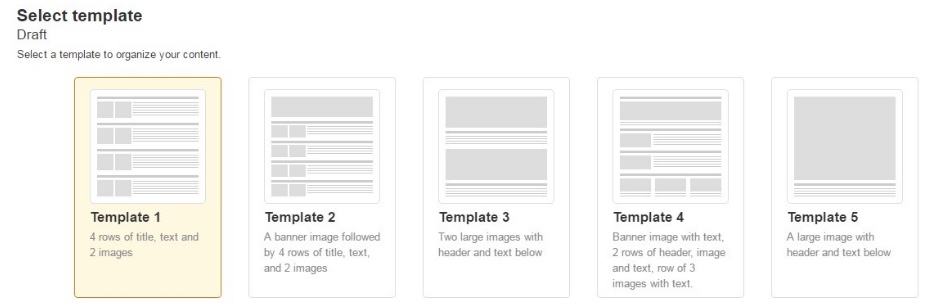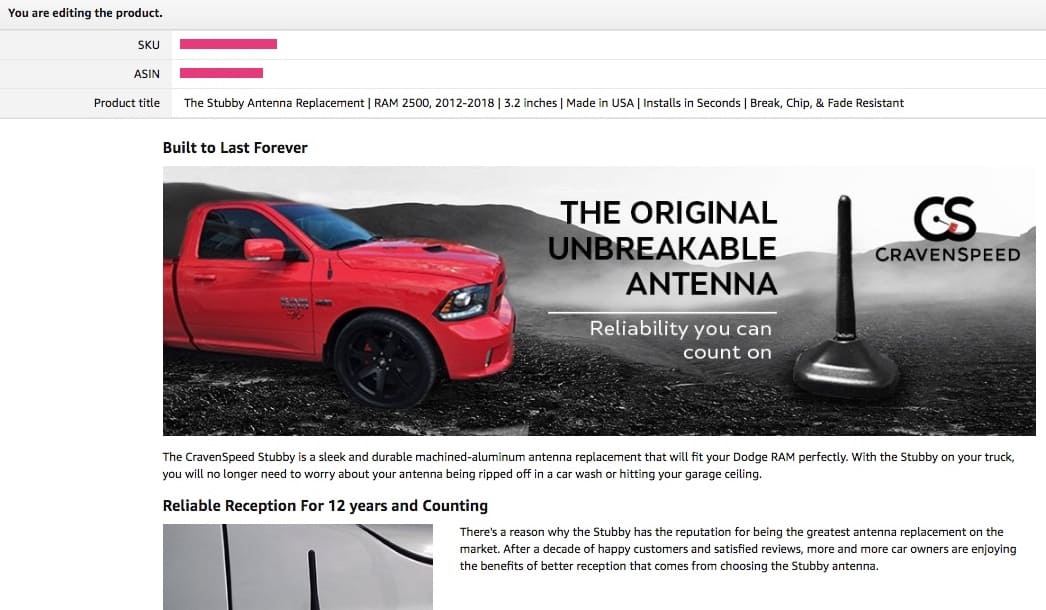Here are some best practices to have in mind when building your EBCs.
Organize your content into logical chunks.
Everything in nature has its rhythm. The same principle applies to design. You want to plan out a logical flow for your EBC. For example, you might want to keep a more general presentation in the upper part of the EBC and finish with detail-heavy content about your product at the bottom.
Enhanced Brand Content Course
Make use of the limited space
Think about your EBC as a 1-page pamphlet or a flyer presentation. Like every 1-pager, there is limited space, so you have to prioritize what details to include.
What would my customer want to know about this product?
This is a fail-safe question you should ask yourself when laying-out your EBC. A good idea is to look through some of your existing customer questions, comments, and reviews. Pay attention to what your satisfied customers are saying about your product and address the issues your dissatisfied customers are complaining about.
Seek others for inspiration
We are not advising to copy your competitors’ EBC or A+ content, but you sure can look for some inspiration from them. Maybe they have a creative way of photographing their products, or maybe there is something about the style of their copy that might apply to your product as well. Regardless of the inspiration you get, do always remember to keep your communication authentic and true to your brand.
Quality, quality, quality
It doesn’t matter if you sell toothpicks or a high-end cosmetics line. We as customers always want to get the best-quality products we can afford. That is why you want your EBC to reflect a sense of high quality. It is always a good idea to invest in good product photos. You might pay more for them, but you can put them to use as your primary product images for your listings as well as your other online shops. Secondly, find a good design agency. Remember that design doesn’t always have to be expensive. Bad design can also come from renowned agencies, so choose the team that understands you and your brand’s needs.
Some image guidelines*
In our experience, EBC deals well with the presentation of JPEG and PNG files. The images don’t get compressed much by Amazon’s algorithm, so your images will look almost the same as you exported them from Photoshop or Illustrator.
As you know, EBC allows you to chose from 5 design templates. Following are the image requirements for each template:
| Template | Image Guidelines | Text Placements |
|---|
| 1 | 8 images – maximum size 300 x 650 pixels each | 4 additional text placements |
| 2 | 1 header image – maximum size 970 x 600 pixels8 images – maximum size 300 x 650 pixels each | 4 additional text placements |
| 3 | 2 images – maximum size 970 x 600 pixels each | 2 additional text placements |
| 4 | 1 header image – maximum size 970 x 600 pixels5 images – maximum size 300 x 300 pixels each | 6 additional text placements |
| 5 | 1 large image – maximum size 970 x 1300 pixels | 1 additional text placement |
Don’t break the following Amazon Rules:*
Amazon has specific terms and policies regarding types of content that may be allowed so please review the following list carefully. Not following these guidelines could result in violations and may lead to a rejection by Amazon’s system:
- Referencing your company as a seller or distributor, or providing any company contact information
- Mention of competitors’ products or seller authorization such as “product only sold by authorized resellers”
- Pricing or promotion information such as “cheapest widget on Amazon”
- Information about shipping details such as “free shipping” or “shipping timelines”
- Use of copyright, trademark, or registered symbols associated with third-party logos, anywhere in your text. Trademark and registered logos can only be added to your own brand logo.
- Boastful comments such as “top selling product,” “hottest product,” or “#1 selling product”
- Time-sensitive product information, such as “on sale now” or “best new product of the year”
- Information about customer reviews from Amazon or any other site
- Adding editorial or third-party quotes from external sources such as magazines and television shows
- Blurry or low-quality images or images containing unreadable text
- Lifestyle images not showing the product. (Brand images used to tell the “Brand Story” are not required to contain the product.)
- Content that duplicates many of the images from the main image block on the detail page
- Any warranties or guarantees of any form
- Images or text that attempt to mimic Amazon logos, detail page headings, or details
- Logos from brands or organizations other than your own or multiple brand logos on an image
- Web links or language attempting to redirect to other sites inside or outside of Amazon (including your other products)
- Grammatical errors, punctuation errors, misspellings, strings of all-caps text, or abusing font features. Bold and italic formatting are only intended to be used to highlight headings or a few select words.
- Any mention of products being used for criminal activity
- Any violations to category requirements or Selling on Amazon policies
*Source: Enhanced Brand Content (EBC) FAQ