Conversion focused copy-writing
1.How to “Tear Down” Your Current Listing Copy
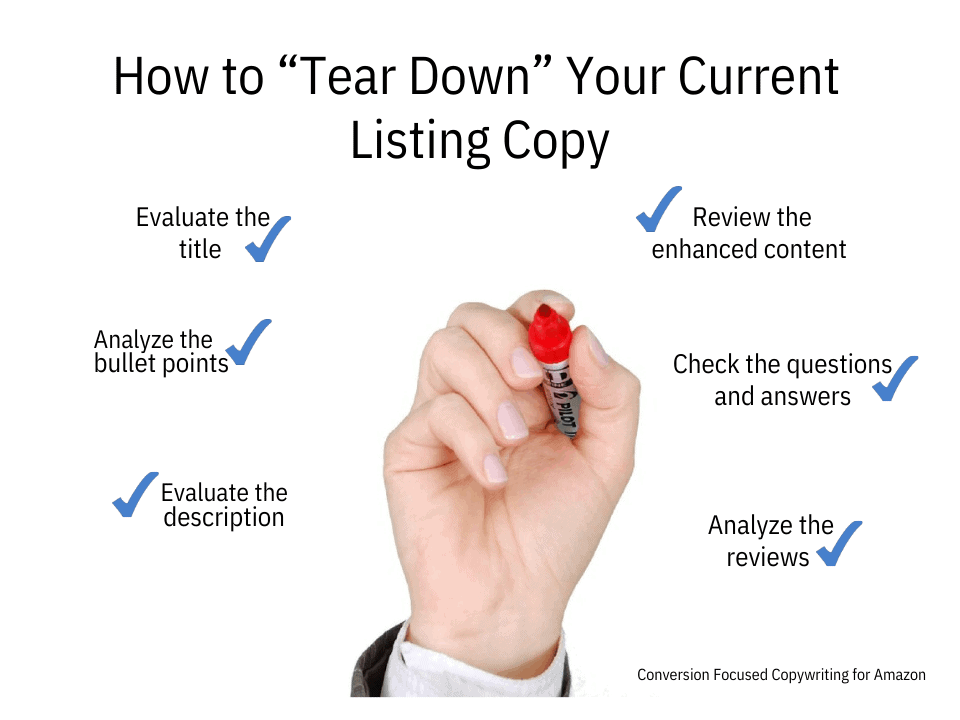
Product Reviews FAQs
•Why are there reviews on a product that has not been released yet?
We only allow buyers to submit reviews for products that have already been released for sale. We make an exception for the following product releases:
•DVDs and Blu-ray movies. Reviews can be submitted before movies are released based on their run in theaters. Music and video games cannot be reviewed before they are released.
•Books. Reviews can be submitted before the release if the book is already available in a different version. For example, a prerelease of a paperback can be reviewed if a hardbound book is already released.
•Vine prerelease copies. Vine reviewers may review products before they are released. Learn more About Amazon Vine.
•If you see reviews appear on a product before it is released and none of the above apply, use the Report abuse link next to the review to report it.
•Can you link reviews across the international Amazon sites? At this time, our product reviews are limited to one Amazon site. However, we do have a feature that spotlights reviews from your home Amazon marketplace on international Amazon websites for the same product. While the reviews are spotlighted, the votes and number of reviews don’t count toward the total votes for the listings on international websites.
•What is the difference between a customer review and seller feedback? Customer reviews are about the product and seller feedback is about the seller and the purchase experience. Customer reviews do not affect your seller performance metrics, but seller feedback can have an impact on your seller performance metrics.
•What should I do if the seller feedback I received is about the product? If you receive feedback that is about the product and not your service or the shopping experience, contact us.
•Do I get a notification when my product gets a new review? No. Amazon does not notify sellers when new reviews are posted for the products they sell.
•Can I respond to a review? You can add a comment to a review by clicking the Comment button below the review. Note one or more purchase history is required. Comments must comply with our Community Guidelines
•How can I encourage buyers to review a product? Amazon automatically sends emails asking buyers to leave reviews and feedback. You do not have to do anything. If you decide to ask a buyer to leave a review, you may not ask for a positive review or ask for reviews only from buyers who had a positive experience, nor may you ask customers to change or remove their review, or attempt to influence the review. For example, you may not offer any compensation for a review, including money or gift cards, free or discounted products, refunds or reimbursements, or any other future benefits.
•Can I offer a voucher or a free gift? We do not permit reviews or votes on the helpfulness of reviews that are posted in exchange for compensation of any kind, including any of the following:
•Payment (including money or gift cards) Refund or reimbursement, including through non-Amazon payment methods
•Free product
•Entry to a prize drawing or competition
•Discounts on future purchases
•Other gifts
•Can I use a good review for my product description? The reviewer owns the copyright of the review. You can ask for the reviewer’s permission by responding to the review.
•Can I write a product review about products I sell? No. You may not write reviews about products you or your competitors sell. You should also ensure that your family members and employees comply with this requirement.
•Can a buyer review a product that wasn’t purchased on Amazon or from me? Yes, provided that the buyer meets the eligibility criteria in our Community Guidelines. They can review any product on Amazon, regardless of where they purchased that product.
•Will Amazon delete reviews after a certain time? No. As long as a product is listed on Amazon, its reviews will continue to appear. We do, however, remove reviews that violate our guidelines. Buyers can also remove their own reviews.
•Will reviews be deleted when an upgraded product comes out such as a new model, fixed issues, or software upgrades? No. Any information a buyer provides could be helpful to other buyers.
•Why do some reviews disappear? Reviews are removed from the Amazon website for these reasons only:
•The review conflicted with our Community Guidelines.
•The review was removed by the reviewer.
•We discovered that multiple products were incorrectly listed as the same product. Reviews that were posted for those products are separated when the products are separated.
•We detected unusual review behavior and are not accepting or displaying reviews for this item at this time, or we are only accepting or displaying Amazon Verified Purchase reviews.
•What action can I take against an unjustified negative review, which may even be a fake review? If you see reviews that you think violate our Community Guidelines, use the Report abuse link next to the review to report it.
•Can you remove a review that compares my product with a competitor’s product and makes my product look bad? No. We encourage our buyers to give their honest opinions on our products. As long as the review is within our guidelines, we will not remove it.
•Can I block buyers that leave bad reviews on my products? No. You cannot block a buyer from writing reviews on your products. If you think a review violates our guidelines, use the Report abuse link next to the review to report it.
•Can you edit a review for me? No. We check reviews for violations of our guidelines, but we don’t edit reviews.
•Can a buyer change their review after an issue with a product is resolved? Yes. Buyers can change their reviews at any time. However, you may not ask buyers to change their reviews.
•Do buyers have to remove a bad review after an issue with a product is resolved? No. That is entirely up to the buyer to decide. You are not allowed to ask buyers to change or remove reviews.
•Can you give me the email address of reviewers so I can contact them directly? No. Amazon never shares private buyer information. If you want to respond to a review, you can post a comment on it. Your comment must comply with the Community Guidelines.
Answering Customer Questions
•Answer as the product authority
•Respond with an engaging tone
•Answer the questions that was asked
•Foster a community relationship
•Use a positive tone
Consumer Motivators
•Escape from reality
•Feeling of comfort
•Elevate social status
•Fulfill a curiosity



5 Second Glance Test Questions
•What are the pages main elements?
•What product is being sold?
•Who is the product for?
•What’s your first impression?
•Do you want to learn more?

Effective Messaging Techniques
•Speak to the target audience
•Use language they understand
•Keep the message on poing
•Engage their passions
Gaining Insight from Competitors
•Decipher terms used in content
•Analyze customer questions
•Review customer comments
•Select the right category
Amazon Services Quick Start Style Guide
Create Great Product Detail Pages
The way you present your products influences a customer’s decision to buy your product on Amazon. Provide clear and concise product information in a consistent format to attract customers to your products.
Note: If your products do not have all the following types of information, they may be suppressed from the website.
Title-
•Capitalize the first letter of each word.
•Do not capitalize conjunctions (and, or, for), articles (the, a, an), or prepositions with fewer
than five letters (in, on, over, with).
•Use numerals (2 instead of two).
•State the number of items in a bundled product (pack of 10).
•Keep it under 200 characters, but make sure to include critical information.
•Use only standard text, since special characters or symbols like © will not display in the title.
•Do not include price and quantity.
•Do not use ALL CAPS.
•Do not include information about yourself or your company. If you own the brand, put your
brand information in the brand field.
•Do not include promotional messages, such as “sale” or “free ship.” Follow these instructions
on how to set up promotions (sign in required).
•Use your seller name as the Brand or Manufacturer only if your product is Private Label.
•Do not include subjective commentary, such as “Hot Item,” or “Best Seller.”
Brand-
•A unique and identifiable, symbol, association, name or trademark which serves to
differentiate competing products or services
•A name used to distinguish one product from its competitors that can apply to a single
product, an entire product line, or a company
•A name or symbol used to identify a seller’s goods or services, and to differentiate them from
those of competitors
Example: Sonicare
Manufacturer-
•A business engaged in manufacturing a product
•Anyone who manufactures a product
Example: Phillips
Note: Do not use your seller name as the Brand or Manufacturer, unless your product is Private
Label.
Key features (bullet points)
•Highlight the top five features that you want customers to consider. For example:
-Dimensions
-Age appropriateness
-Country of origin
-Warranty information
•Begin each bullet point with a capital letter
•Write in fragments and do not include ending punctuation
•Write all numbers as numerals
•Separate phrases in one bullet with semicolons
•Spell out measurements, such as quart, inch, or feet
•Do not use hyphens, symbols, periods, or exclamation points
•Do not write vague statements; be as specific as possible with product features and attributes
•Do not enter company-specific information; this section is for product features only
•Do not include promotional and pricing information
•Do not include shipping or company information. Amazon policy prohibits including seller,
company, or shipping information
Product Description-
•Describe the major product features, such as size, style, and what the product can be used for
•Include accurate dimensions, care instructions, and warranty information
•Use correct grammar, punctuation, and complete sentences
•Do not include any of the following types of information:
-Seller name
-E-mail address
-Website URL
-Company-specific information
-Details about another product that you sell
-Promotional language such as “SALE” or “free shipping”
Images-
The best product images will:
•Have a pure white backgrounds
•Have at least 1,000 dpi, so that it won’t turn fuzzy when customers zoom in on your image
•Show the entire product, and have the product occupy at least 80 percent of the image area
•Include only what the customer will receive
If you image includes any of the following elements, you may receive a quality alert on your listing:
•Borders, watermarks, text, or other decorations
•Colored backgrounds or lifestyle pictures
•Drawings or sketches of the product
•Accessories or additional products not included in the offer
•Image placeholders, such as “no image available” text. Amazon will provide a placeholder if
you do not have an image for your product.
•Promotional text, such as “SALE” or “free shipping”
•Multiple colors of the same product
Title FAQs
Is title the same thing as product name? Yes.
What if my brand name contains a prohibited character, such as !, ©, ™, or ®?Ensure that your brand name is entered in the brand name field. If it contains a prohibited character, that character will be exempt from title requirements. Our aim is to keep titles free from characters such as !, ©, ™, or ®, but they may appear in the brand byline that appears on detail pages and in search results.
Does Amazon automatically put a brand name at the start of my title, or do I need to do that myself? We recommend that you begin a title with the product’s brand name in addition to ensuring the brand name field is populated. We have systems in place to add the brand name to the beginning of the title if it is missing, but providing it in the title ensures that it won’t be omitted due to unexpected issues.
What if my product doesn’t have a brand name? If your product is a generic brand with no brand name, you don’t need to state a brand name in its title. Instead, enter the word “generic” in the brand name field.
Are sellers notified in advance that their listings will be suppressed?
No, not at this time.
How do I know if my listings have been suppressed? Go to the Manage Inventory page and click Suppressed to see your suppressed listings.
What if another seller’s title violates the title requirements and causes a product that I’m also selling to become unsearchable? You can contact Seller Support to request a title correction if the other seller has not corrected it.
Do brand-registered products have the same title requirements? Yes.
Are title requirements the same for Fulfillment by Amazon (FBA), Seller Fulfilled Prime (SFP), and Merchant Fulfillment Network (MFN)? Yes. Title requirements are the same across FBA, SFP, and MFN.
Are model numbers recommended in titles? Refer to your category style guide. We recommend that model numbers should appear in titles for some categories, but not all of them.
Why don’t title requirements apply to media products? We don’t want to prohibit characters that might legitimately be part of a media product’s title. For example, book and movie titles commonly contain these characters.